- Project Teams
- Project Management Team - Shahroz Zaman (Senior User Experience Designer & Business Analyst), Senior Project Manager, 2 Project Managers, 2 Business Analysts, 1 Senior Project Coordinator, 1 Project Analyst
- 40+ Subject Matter Expert's
- A Director & 6 Senior Managers
- A Development Team
- Technology UsedFigma & Invision (Wireframes, Prototyping, User Testing), Miro (Brainstorming), Adobe Creative Suite (Design), Microsoft Surveys (Surveys), Jira (User Stories & Tasks), Tableau (Data Visualisation), Microsoft Visio (Diagrams & Process Maps)
- DurationMay 2023 - April 2024
With limited access to the system’s internal logic, I led the reverse-engineering of user flows and functionality. As both Senior UX Designer and Business Analyst, I helped redesign the platform to prioritize clarity, accessibility, and scalability. I also introduced key features including a built-in chatbot for faster access to complex tax knowledge, role-based customization, and personalized recommendations.
Beyond UX, I contributed to broader system modernization by helping construct the platform’s knowledge base, streamlining user journeys, integrating tools like ArcGIS, and supporting the development of a more modular, intuitive architecture. Early Beta testing showed:
The Problem
OPTA featured an outdated interface, poor structure, and unintuitive navigation—making it difficult for users to complete core tasks or find critical information. A full structural and functional overhaul was needed to meet modern expectations. Several factors made this especially complex:
Key Challenges Faced
- Limited Visibility: With no access to the system’s internal logic, functionality had to be reverse-engineered.
- Steep Domain Learning Curve: Understanding OPTA meant quickly building property tax knowledge through research and stakeholder input.
- Institutional Constraints: User testing was initially restricted, and progress was slowed by layered approvals and shifting Ministry priorities.
- UX Advocacy Required: Low UX awareness across the branch demanded ongoing effort to champion user-centered design.
- Independent Execution: All UX work—from research to design—was carried out solo, without a dedicated team.
User Research Findings
- Tool PrioritizationUsers wanted faster access to the tools they relied on most often.
- Visual ClarityThe existing interface felt outdated and visually overwhelming to many users.
- Data UsabilityFiltering and comparing data sets was seen as slow, limited, and unintuitive.
- Knowledge AccessibilityTax references and help content were hard to find and disconnected from tasks.
- Information OverloadUsers struggled with dense layouts and found it hard to locate relevant content.
- Performance FrustrationDelays in loading and navigation disrupted task flow and reduced efficiency.
Design Process
The OPTA design process involved continuous iteration, cross-functional collaboration, and rapid learning. I worked with over 40 subject matter experts and 7 senior managers to translate a complex system into usable solutions. Through quick immersion in tax legislation and system behavior, I helped shape three core components: a legislative chatbot, role-based onboarding, and streamlined user flows. Each was refined through usability testing, alongside ongoing UX advocacy at the leadership level. The components are outlined below.
Component Highlight: End-to-End Chatbot Design
Mapped, structured, and iterated on a retrieval augmented generation based conversational chatbot system that delivers access to property tax legislation through conversational UX. Developed the supporting knowledge base, system logic, workflows, and operational structure in my role as a business analyst.
Component Highlight: Personalized Onboarding
Built and architected a role-based customization system that personalizes the platform experience through tailored onboarding and module prioritization. Established user flows, interface behavior, and role logic to support clarity, relevance, and task efficiency.
Component Highlight: Streamlined User Flows
Refined and streamlined high-friction user flows across key OPTA tasks by mapping legacy interactions, identifying redundancies, and restructuring navigation to reduce steps and improve clarity. The result was a more intuitive, task-focused experience grounded in both user needs and platform functionality.
Final High Fidelity Prototype
The screens shown below represent the final stage of the OPTA prototype. Informed by user testing, the designs were iteratively refined through multiple rounds of wire-framing and feedback. I worked closely with the development team to ensure implementation feasibility while maintaining design intent. These screens bring together the core features, workflows, and visual language developed throughout the project, resulting in a system that simplifies complex processes into something clear, usable, and implementation-ready.
Project Takeaways
- Owning End-to-End UXAs the sole UX lead, I was responsible for every part of the design process—from research and flow mapping to high-fidelity prototyping and system behavior. This reinforced my ability to think holistically, make decisions independently, and stay grounded in user needs while navigating a complex domain.
- Designing Within ConstraintsWorking within proprietary limitations and bureaucratic structures challenged me to be more resourceful, patient, and adaptive. I learned how to move forward without perfect visibility, build consensus, and advocate for design in environments where UX was still an emerging practice.
- System Thinking in PracticeRather than focusing on isolated screens, I was able to zoom out and think in terms of full ecosystems — logic models, user flows, and operational behaviors. It reinforced the importance of designing for coherence across the platform, not just for aesthetics or usability in isolation.